Aastra DT390 User's Guide
Browse online or download User's Guide for Telephones Aastra DT390. Aastra DT390 User guide User Manual
- Page / 42
- Table of contents
- BOOKMARKS


- Configuration Manual 1
- 1 Introduction 3
- 1.2 Functionality 4
- 3 Installation of Phones 5
- 4 Maintenance 12
- 4.3 Perform a Factory reset 13
- 5 Phone Configuration 17
- 5.2 Voice Mail 19
- 5.4 Central Phonebook 19
- 5.5 Company Phonebook 20
- 5.6 Import Contacts 20
- 5.7 Call Services 21
- 5.8 Call Diversion 22
- 5.9 Absence Handling 22
- 5.10 In Call Menu 23
- 5.12 Own Line Settings 23
- 5.13 Uploadable language 24
- 5.14 Customize the GUI 24
- 5.21 Base Station Location 27
- 5.23 Site Survey Tool 28
- 5.24 Alarm Settings 28
- 5.25 Sound Settings for Calls 29
- 5.26 Messaging Settings 30
- 5.28 Emergency Call Number 33
- 5.29 Audio adjustment 33
- 5.30 Headset configuration 33
- 5.32 Profiles 34
- 5.33 Shortcuts 34
- 6 Administration 35
- Figure 2 36
- 7.2 Display Information 38
- 8 Related Documents 40
Summary of Contents
23/1531-ANF 901 43 C1 2013-01-04Configuration ManualCordless Phones DT69X/DT390
23/1531-ANF 901 43 C1 2013-01-04Configuration Manual Cordless Phones DT69X/DT39088 Right-click the handset and select “Assign number”. (Assigning a nu
23/1531-ANF 901 43 C1 2013-01-04Configuration Manual Cordless Phones DT69X/DT39097 Create a new number in CPDM3 (it is highly recommended to use the s
23/1531-ANF 901 43 C1 2013-01-04Configuration Manual Cordless Phones DT69X/DT390101If needed, switch off the handset by pressing the On-Hook key.2 Swi
23/1531-ANF 901 43 C1 2013-01-04Configuration Manual Cordless Phones DT69X/DT39011The software download capacity depends on call traffic stated below.
23/1531-ANF 901 43 C1 2013-01-04Configuration Manual Cordless Phones DT69X/DT39012• If the electrical connection is damaged, it might not be possible
23/1531-ANF 901 43 C1 2013-01-04Configuration Manual Cordless Phones DT69X/DT39013Note: The User ID can be viewed in the phone by navigating to the me
23/1531-ANF 901 43 C1 2013-01-04Configuration Manual Cordless Phones DT69X/DT390144.6.1 Phone replacement with Win-PDM, Scenario 13 Unsubscribe the ol
23/1531-ANF 901 43 C1 2013-01-04Configuration Manual Cordless Phones DT69X/DT390151 Enter the Admin Menu, see 6 Administration on page 25.2 Select “Fr
23/1531-ANF 901 43 C1 2013-01-04Configuration Manual Cordless Phones DT69X/DT39016template, the same configuration can easily be applied to many phone
23/1531-ANF 901 43 C1 2013-01-04Configuration Manual Cordless Phones DT69X/DT390172 Open WinPDM or the Device Manager in the CPDM3.3 Open the Numbers
23/1531-ANF 901 43 C1 2013-01-04Configuration Manual Cordless Phones DT69X/DT3900Copyright © Copyright Aastra Technologies Limited, 2013. All rights r
23/1531-ANF 901 43 C1 2013-01-04Configuration Manual Cordless Phones DT69X/DT39018The parameter can be set specifically for each PBX subscription on t
23/1531-ANF 901 43 C1 2013-01-04Configuration Manual Cordless Phones DT69X/DT390195.6.1 Create a Local Phonebook FileThe contact file is created by us
23/1531-ANF 901 43 C1 2013-01-04Configuration Manual Cordless Phones DT69X/DT390205.8 Call DiversionIt is possible to configure user friendly call div
23/1531-ANF 901 43 C1 2013-01-04Configuration Manual Cordless Phones DT69X/DT390215.10 In Call MenuIn Call Menu is a configurable menu in the phone. T
23/1531-ANF 901 43 C1 2013-01-04Configuration Manual Cordless Phones DT69X/DT39022In order for this feature to work, numbers must be stored in the pho
23/1531-ANF 901 43 C1 2013-01-04Configuration Manual Cordless Phones DT69X/DT39023A missed call is by default indicated by a Missed call window. It is
23/1531-ANF 901 43 C1 2013-01-04Configuration Manual Cordless Phones DT69X/DT390245.17 Set action when phone is placed in chargerThe phone can be conf
23/1531-ANF 901 43 C1 2013-01-04Configuration Manual Cordless Phones DT69X/DT390255.18 Clear lists when inserted in chargerNote: this feature is appli
23/1531-ANF 901 43 C1 2013-01-04Configuration Manual Cordless Phones DT69X/DT39026An approximate location of the telephone is possible to sent along w
23/1531-ANF 901 43 C1 2013-01-04Configuration Manual Cordless Phones DT69X/DT390275.24.1 Push Button AlarmIt is possible to configure how alarms shall
23/1531-ANF 901 43 C1 2013-01-04Configuration Manual Cordless Phones DT69X/DT39011 IntroductionThis document is a guide for installing, configuring an
23/1531-ANF 901 43 C1 2013-01-04Configuration Manual Cordless Phones DT69X/DT390285.25.3 Create Customized Ring SignalsNote: This feature is applicabl
23/1531-ANF 901 43 C1 2013-01-04Configuration Manual Cordless Phones DT69X/DT39029•Text sizeSize of the message text when viewing and writing messages
23/1531-ANF 901 43 C1 2013-01-04Configuration Manual Cordless Phones DT69X/DT390305.26.1 Configure Message Alerts with Beep CodesThe telephone can map
23/1531-ANF 901 43 C1 2013-01-04Configuration Manual Cordless Phones DT69X/DT39031• Style - The ratio of note to rest period to be used when playing t
23/1531-ANF 901 43 C1 2013-01-04Configuration Manual Cordless Phones DT69X/DT39032The default setting is "microphone on a boom", which means
23/1531-ANF 901 43 C1 2013-01-04Configuration Manual Cordless Phones DT69X/DT39033configuring the Phone call function, the following values can be ent
23/1531-ANF 901 43 C1 2013-01-04Configuration Manual Cordless Phones DT69X/DT39034The following figure shows the menu tree for the Admin menu in DT690
23/1531-ANF 901 43 C1 2013-01-04Configuration Manual Cordless Phones DT69X/DT390356.3 LED indicationsThe following table shows the LED indications tha
23/1531-ANF 901 43 C1 2013-01-04Configuration Manual Cordless Phones DT69X/DT390367.2 Display InformationThe following error messages can be shown in
23/1531-ANF 901 43 C1 2013-01-04Configuration Manual Cordless Phones DT69X/DT39037Enter PIN code Phone lock is activated. Enter the required PIN code.
23/1531-ANF 901 43 C1 2013-01-04Configuration Manual Cordless Phones DT69X/DT39021.2 Functionality The following matrix shows which functionalities th
23/1531-ANF 901 43 C1 2013-01-04Configuration Manual Cordless Phones DT69X/DT390388 Related DocumentsBattery Pack Rack Charger 22/1531-ANF 901 43Desk
23/1531-ANF 901 43 C1 2013-01-04Configuration Manual Cordless Phones DT69X/DT39039Appendix A: Programming Custom SoundBefore starting programming cust
23/1531-ANF 901 43 C1 2013-01-04Configuration Manual Cordless Phones DT69X/DT39040Repeat N/A @0 (repeat forever)@<number of repetitions>, for ex
23/1531-ANF 901 43 C1 2013-01-04Configuration Manual Cordless Phones DT69X/DT39032.1 WinPDMWinPDM runs on a PC. The phone is configured via WinPDM as
23/1531-ANF 901 43 C1 2013-01-04Configuration Manual Cordless Phones DT69X/DT3904It is recommended to use the CPDM3 to install and maintain phones in
23/1531-ANF 901 43 C1 2013-01-04Configuration Manual Cordless Phones DT69X/DT3905• Creating DECT extensions (including authorization codes and the IPE
23/1531-ANF 901 43 C1 2013-01-04Configuration Manual Cordless Phones DT69X/DT39064 Place the handset in a desktop or rack charger connected to CPDM3 o
23/1531-ANF 901 43 C1 2013-01-04Configuration Manual Cordless Phones DT69X/DT39076 Open the “Device” tab and verify that the handset is online.7 Creat
More documents for Telephones Aastra DT390
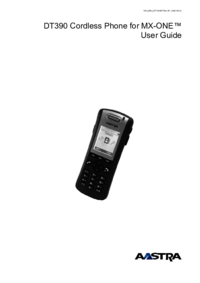
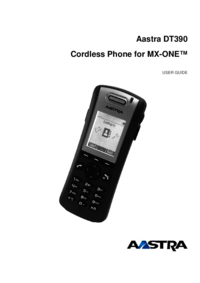

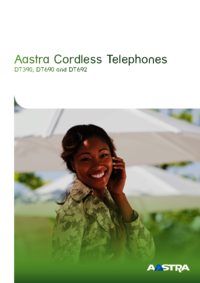
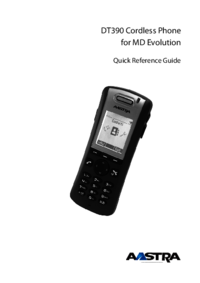

 (49 pages)
(49 pages) (9 pages)
(9 pages) (83 pages)
(83 pages)







Comments to this Manuals