Aastra Venture User's Guide Page 1
Browse online or download User's Guide for Telephones Aastra Venture. Aastra Venture User guide User Manual
Summary of Contents
THREE–LINE TELEPHONEUser GuideVentureMultiline Communications System
Venture 3-Line Telephone User Guide 5 I nstalling your Venture phone is easy. Simply connect your phone lines, assemble the phone and follow the ins
6 Venture 3-Line Telephone User Guide GGGGeeeettttttttiiiinnnngggg ssssttttaaaarrrrtttteeeedddd IIIInnnnssssttttaaaallllllllaaaattttiiiioooonnn
Venture 3-Line Telephone User Guide 7 GGGGeeeettttttttiiiinnnngggg ssssttttaaaarrrrtttteeeedddd IIIInnnnssssttttaaaalllllllliiiinnnngggg ttt
8 Venture 3-Line Telephone User Guide GGGGeeeettttttttiiiinnnngggg ssssttttaaaarrrrtttteeeedddd OOOOnnnneeee oooorrrr mmmmoooorrrreeee
Venture 3-Line Telephone User Guide 9 GGGGeeeettttttttiiiinnnngggg ssssttttaaaarrrrtttteeeedddd1234line 1line 2CAM TTTTwwwwoooo lllliiiinnnn
10 Venture 3-Line Telephone User Guide GGGGeeeettttttttiiiinnnngggg ssssttttaaaarrrrtttteeeedddd TTTThhhhrrrreeeeeeee lllliiiinnnneeeessss,,
Venture 3-Line Telephone User Guide 11 GGGGeeeettttttttiiiinnnngggg ssssttttaaaarrrrtttteeeedddd AAAAttttttttaaaacccchhhhiiiinnnngggg tttthh
Venture 3-Line Telephone User Guide 13 GGGGeeeettttttttiiiinnnngggg ssssttttaaaarrrrtttteeeedddd the I/C key and listen for dial tone. If you he
Venture 3-Line Telephone User Guide i CCCCoooonnnntttteeeennnnttttssss Introduction ...1 Your Ven
Venture 3-Line Telephone User Guide 15 MMMMaaaakkkkiiiinnnngggg aaaannnndddd rrrreeeecccceeeeiiiivvvviiiinnnngggg ccccaaaallllllllssss ☞
16 Venture 3-Line Telephone User Guide MMMMaaaakkkkiiiinnnngggg aaaannnndddd rrrreeeecccceeeeiiiivvvviiiinnnngggg ccccaaaallllllllssss AA
Venture 3-Line Telephone User Guide 17 MMMMaaaakkkkiiiinnnngggg aaaannnndddd rrrreeeecccceeeeiiiivvvviiiinnnngggg ccccaaaallllllllssss you
18 Venture 3-Line Telephone User Guide Making and receiving calls 2. Wait for the tone to end.3. Speak into the handset or Handsfree microphone.4. H
Venture 3-Line Telephone User Guide 19 MMMMaaaakkkkiiiinnnngggg aaaannnndddd rrrreeeecccceeeeiiiivvvviiiinnnngggg ccccaaaallllllllssss Roo
20 Venture 3-Line Telephone User Guide Programming your phone Your Venture phone is programmed to operate as simply as possible. As you begin using
Venture 3-Line Telephone User Guide 21 PPPPrrrrooooggggrrrraaaammmmmmmmiiiinnnngggg yyyyoooouuuurrrr pppphhhhoooonnnneeee 02 Receive page ON
22 Venture 3-Line Telephone User Guide PPPPrrrrooooggggrrrraaaammmmmmmmiiiinnnngggg yyyyoooouuuurrrr pppphhhhoooonnnneeee 08 Memory keys pro
Venture 3-Line Telephone User Guide 23 PPPPrrrrooooggggrrrraaaammmmmmmmiiiinnnngggg yyyyoooouuuurrrr pppphhhhoooonnnneeee 14 Hndset deflt ON
24 Venture 3-Line Telephone User Guide PPPPrrrrooooggggrrrraaaammmmmmmmiiiinnnngggg yyyyoooouuuurrrr pppphhhhoooonnnneeee 19 Overrides Allow
ii Venture 3-Line Telephone User Guide CCCCoooonnnntttteeeennnnttttssss Paging one phone...
Venture 3-Line Telephone User Guide 25 PPPPrrrrooooggggrrrraaaammmmmmmmiiiinnnngggg yyyyoooouuuurrrr pppphhhhoooonnnneeee 27 Time/Date (auto
26 Venture 3-Line Telephone User Guide E ach of the eight memory keys can be used to store a phone number, phone ID, telephone service provider feat
Venture 3-Line Telephone User Guide 27 UUUUssssiiiinnnngggg tttthhhheeee mmmmeeeemmmmoooorrrryyyy kkkkeeeeyyyyssss change and enter the co
28 Venture 3-Line Telephone User Guide Using the memor y keys pressing the memory key. When one of these options is saved to a memory key, the light
Venture 3-Line Telephone User Guide 29 T he Venture Directory, Phone list, Redial list, Callers list and Services list are information storage and a
30 Venture 3-Line Telephone User Guide Using the list keys a phone using options “23 Phone ID” or “24 Phone name ” on page 24. 1. Retrieve the item
Venture 3-Line Telephone User Guide 31 Using the list keys ☞ Note: To change to a capital or lowercase letter press ”. 6. If the next letter or
32 Venture 3-Line Telephone User Guide Using the list keys ☞ Note: If your display shows List is locked , see option “22 Lock lists ” on page
Venture 3-Line Telephone User Guide 33 Using the list keys 3. Press ¡ .4. Enter the name. (See step 5 in “To save information” on page 30.)5. Press
34 Venture 3-Line Telephone User Guide UUUUssssiiiinnnngggg tttthhhheeee lllliiiisssstttt kkkkeeeeyyyyssss LLLLiiiisssstttt ddddeeeess
Venture 3-Line Telephone User Guide iii CCCCoooonnnntttteeeennnnttttssss To save information from another list or a memory key... 31To delete inf
Venture 3-Line Telephone User Guide 35 UUUUssssiiiinnnngggg tttthhhheeee lllliiiisssstttt kkkkeeeeyyyyssss of items that can be stored in
36 Venture 3-Line Telephone User Guide T he following status messages may be displayed when the handset is on hook.If you have more than one status
Venture 3-Line Telephone User Guide 37 T roubleshooting is designed to help you overcome difficulties that may occur when installing and using a new
38 Venture 3-Line Telephone User Guide TTTTrrrroooouuuubbbblllleeeesssshhhhoooooooottttiiiinnnngggg In order to communicate, all Venture phones mus
Venture 3-Line Telephone User Guide 39 Troubleshooting ☞ Note: If you require more termination modules than those supplied with your phones, call
40 Venture 3-Line Telephone User Guide TTTTrrrroooouuuubbbblllleeeesssshhhhoooooooottttiiiinnnngggg • Report the problem to your telephone service
Venture 3-Line Telephone User Guide 41 T he Venture phone is fully supported by Aastra Telecom. WWWWaaaarrrrrrrraaaannnnttttyyyy aaaannnndddd
42 Venture 3-Line Telephone User Guide GGGGlllloooossssssssaaaarrrryyyy Action key This key ( — ) is located in the center of the arrow keys on th
Venture 3-Line Telephone User Guide 43 GGGGlllloooossssssssaaaarrrryyyy they can call each other and share information and lines. Lists Inform
44 Venture 3-Line Telephone User Guide GGGGlllloooossssssssaaaarrrryyyy Tip and ring The pair of wires provided for each telephone line from the t
iv Venture 3-Line Telephone User Guide CCCCoooonnnntttteeeennnnttttssss You can’t turn off the message waiting light...39 Maint
Venture 3-Line Telephone User Guide 45 T his appendix is intended for use by installers or individuals with system wiring experience. It provides in
46 Venture 3-Line Telephone User Guide AAAAppppppppeeeennnnddddiiiixxxx The phone port, located next to port 1, is used to connect the CAM to the p
Venture 3-Line Telephone User Guide 47 AAAAppppppppeeeennnnddddiiiixxxx LLLLiiiinnnneeee 1111 oooonnnn aaaa sssseeeeppppaaaarrrraaaatt
48 Venture 3-Line Telephone User Guide AAAAppppppppeeeennnnddddiiiixxxx3connecting blockCAM112245line 1line 2line 34 LLLLiiiinnnneeeessss 1111
Venture 3-Line Telephone User Guide 49 RRRReeeegggguuuullllaaaattttoooorrrryyyy C aaaannnnaaaaddddiiiiaaaannnn rrrreeeegggguuuullllaaaattttoooo
50 Venture 3-Line Telephone User Guide RRRReeeegggguuuullllaaaattttoooorrrryyyy of a loop may consist of any combination of devices subject only to
Venture 3-Line Telephone User Guide 51 RRRReeeegggguuuullllaaaattttoooorrrryyyy U.S. regulatory information RRRRaaaaddddiiiioooo////TTTTVVVV ii
52 Venture 3-Line Telephone User Guide RRRReeeegggguuuullllaaaattttoooorrrryyyy Your telephone may not be connected to a party line or coin telepho
Venture 3-Line Telephone User Guide 53 RRRReeeegggguuuullllaaaattttoooorrrryyyy option and is compliant with the requirements for hearing aid compa
54 Venture 3-Line Telephone User Guide RRRReeeegggguuuullllaaaattttoooorrrryyyy 7. Do not allow anything to rest on the power cord. Do not locate t
Venture 3-Line Telephone User Guide 1 W elcome to Venture, the three-line phone/system that you can customize to function the way you want. Up to ei
Venture 3-Line Telephone User Guide 55 RRRReeeegggguuuullllaaaattttoooorrrryyyy transformer must be CSA/UL or CSA-NRTL/C approved Class 2, level C,
56 Venture 3-Line Telephone User Guide RRRReeeegggguuuullllaaaattttoooorrrryyyy no charge if returned within the warranty period.If replacement par
Venture 3-Line Telephone User Guide 57 IIIInnnnddddeeeexxxx A access codes 22activatea feature using a memory key 27an option using a memory key 27
58 Venture 3-Line Telephone User Guide IIIInnnnddddeeeexxxx deletea Callers list 33a Directory 33disable key 24list information 27, 31dial tone, he
Venture 3-Line Telephone User Guide 59 IIIInnnnddddeeeexxxx join call 14 L languagechange selected 25display 12lineautomatic answer 22automatic sel
60 Venture 3-Line Telephone User Guide IIIInnnnddddeeeexxxx on a memory key 22one phone 18one phone using a memory key 27receiving 21page all 27pas
Venture 3-Line Telephone User Guide 61 IIIInnnnddddeeeexxxx setting upCallers lists 33Directory 34memory keys 34Services list 34speakerHandsfree 16
2 Venture 3-Line Telephone User Guide Introduction Your Venture phone˙≈©telephone light¥displaynavigational keysaction keyç£ß⁄øHandsfreespeakerHands
Venture 3-Line Telephone User Guide 3 IIIInnnnttttrrrroooodddduuuuccccttttiiiioooonnnn KKKKeeeeyyyy ddddeeeessssccccrrrriiiippppttttiiiioooonnn
More documents for Telephones Aastra Venture
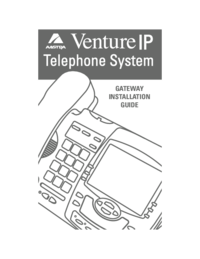


 (85 pages)
(85 pages) (112 pages)
(112 pages) (16 pages)
(16 pages)







Comments to this Manuals