Aastra Pro 160 User's Guide Page 1
Browse online or download User's Guide for IP phones Aastra Pro 160. Aastra Pro 160 User guide User Manual
- Page / 230
- Table of contents
- TROUBLESHOOTING
- BOOKMARKS


- AastraLink Pro 160 1
- Contents 3
- About This Guide 11
- Chapters in This Guide 12
- Chapter 1 15
- Getting Started 15
- What Should I Do First? 17
- Pro 160 Web UI? 18
- AastraLink Info 19
- Server Local IP: 19
- 10.50.20.104 19
- Can I Still Use My Phone UI? 20
- Chapter 2 21
- Using the Phone UI 21
- About this Chapter 22
- Read Me First 23
- Aastra IP Phone Dialplan 26
- Aastra IP Phone 27
- Downloading Configuration 28
- Downloading Language Packs 28
- How to Use the IP Phone UI 29
- Screen 1 32
- Screen 2 32
- Options Screen 33
- How To Use IP Phone Softkeys 46
- Making Calls 49
- Nto end the call 50
- Redialing 51
- Muting a Call 51
- Receiving Calls 52
- Ignoring an Incoming Call 53
- Handling Calls 54
- N to disconnect the call 55
- Setting Up A Conference Call 58
- Picking Up Calls 62
- Ending Calls 63
- Enabling Find-Me, Follow-Me 70
- Managing Your Voicemail 73
- Checking For New Messages 75
- Operators 76
- Configuring Voicemail Options 80
- Deleting a Contact 84
- Searching for a Contact 85
- Dialing From A Directory 86
- (if Operator 87
- Setting Duty Status 88
- Setting Schedule Override 88
- Setting Display 90
- Information 97
- Aastra IP Phone UI 100
- Administrator Menu 101
- Restarting your IP Phone 103
- Phone Lock 104
- Using Other IP Phone Features 105
- Nor the Cancel softkey 106
- Using Overhead Paging 107
- Activating a Relay Switch 107
- Using the Emergency Dial Plan 108
- Chapter 3 109
- Using the Web UI 109
- AastraLink Web UI 110
- Recent Calls 114
- Home Menu 115
- Voicemail Menu 116
- Directory Menu 116
- Softkey Menu 117
- Preferences Menu 117
- Making Calls Using the Web UI 119
- Managing Calls 121
- Enabling Do Not Disturb 122
- Enabling Call Forwarding 123
- Enabling Find-Me Follow-Me 124
- Using Visual Voicemail 126
- Playing Voicemail Messages 127
- Saving Voicemail Messages 128
- Forwarding Voicemail Messages 128
- Deleting Voicemail Messages 129
- Using IP Phone Directories 130
- Editing Contact Information 131
- Deleting A Contact 131
- Searching For A Contact 132
- Figure 3-5. SoftKeys Menu 133
- Softkey Types 134
- Call Settings Softkeys 135
- Application Softkeys 138
- Aastra IP phone 138
- Adding a Softkey 140
- Editing a Softkey 141
- Deleting a Softkey 141
- Editing Your User Preferences 143
- Changing Your Password 148
- Appendix A 149
- Aastra IP Phone Model 9143i 151
- 9143i Key Pad 152
- 9143i Key Description 153
- Director 154
- Aastra IP Phone Model 9480i 156
- 9480i Key Pad 157
- 9480i Key Description 158
- 9480i CT Key Panel 164
- 9480i CT Key Description 165
- 9480i CT Cordless Handset 168
- Non-switche 170
- AC Outlet 170
- (face down) 171
- (Symbol Keys) 173
- 51i Symbol Key Descriptions 175
- (Text Keys) 177
- 51i Text Key Descriptions 179
- Aastra IP Phone Model 53i 181
- 53i Key Panel 182
- 53i Key Description 183
- Aastra IP Phone Model 55i 186
- 55i Key Panel 187
- 55i Key Description 188
- Aastra IP Phone Model 57i 190
- 57i Key Panel 191
- 57i Key Description 192
- Aastra IP Phone Model 57i CT 194
- 57i CT Key Panel 197
- 57i CT Key Description 198
- 57i CT Cordless Handset 200
- Modules 205
- 536M and 560M Key Panel 206
- 536M 560M 207
- Appendix B 209
- Troubleshooting Solutions 209
- Why doesn’t my phone ring? 210
- Appendix C 211
- Remote Office 211
- Overview 212
- Configuring the remote phone 212
- Auto Discovery 214
- 65.215.35.80 215
- UPnP Device Not Found 217
- Step Action 218
- For example: 65.96.171.130 218
- Column Descriptions 222
Summary of Contents
41-001134-05Rev. 00AastraLink Pro 160Release 1.1May 2008AastraLink Pro 160IP Phone User Guide
x 41-001134-05, Rev 00, Rel. 1.1 AastraLink Pro 160 IP Phone User GuideAppendix B Troubleshooting SolutionsWhy is my display blank? ...
Viewing IP Phone and AastraLink System Information2-80 41-001134-05, Rev 00, Rel. 1.1 AastraLink Pro 160 IP Phone User GuideViewing Firmware Informati
Administrator Menu41-001134-05, Rev 00, Rel. 1.1 2-81Operating Your Aastra IP Phone Using the Phone UIAdministrator MenuThe IP Phone has an administra
Administrator Menu2-82 41-001134-05, Rev 00, Rel. 1.1 AastraLink Pro 160 IP Phone User GuideSetting Your Phone To Factory Default SettingsNote: If you
Restarting your IP Phone41-001134-05, Rev 00, Rel. 1.1 2-83Operating Your Aastra IP Phone Using the Phone UIRestarting your IP PhoneYou may want to re
Phone Lock2-84 41-001134-05, Rev 00, Rel. 1.1 AastraLink Pro 160 IP Phone User GuidePhone LockYou can lock a phone to prevent it from being used or co
Using Other IP Phone Features41-001134-05, Rev 00, Rel. 1.1 2-85Operating Your Aastra IP Phone Using the Phone UIUsing Other IP Phone FeaturesUsing St
Using Other IP Phone Features2-86 41-001134-05, Rev 00, Rel. 1.1 AastraLink Pro 160 IP Phone User GuideUsing the Intercom Use the following procedure
Using Other IP Phone Features41-001134-05, Rev 00, Rel. 1.1 2-87Operating Your Aastra IP Phone Using the Phone UIUsing Overhead Paging If your AastraL
Using Other IP Phone Features2-88 41-001134-05, Rev 00, Rel. 1.1 AastraLink Pro 160 IP Phone User GuideUsing the Emergency Dial PlanPublic telephone n
About this Chapter41-001134-05, Rev 00, Rel. 1.1 3-1Operating Your Aastra IP Phone Using the Web UIChapter 3Operating Your Aastra IP PhoneUsing the We
41-001134-05, Rev 00, Rel. 1.1 ixPrefaceAbout This Guide Introduction This guide describes how to use your Aastra IP phone when it is installed in an
Accessing the AastraLink Web UI3-2 41-001134-05, Rev 00, Rel. 1.1 AastraLink Pro 160 IP Phone User GuideAccessing the AastraLink Web UIThere are two w
Accessing the AastraLink Web UI41-001134-05, Rev 00, Rel. 1.1 3-3Operating Your Aastra IP Phone Using the Web UIFigure 3-1. AastraLink Web UI Login Me
Accessing the AastraLink Web UI3-4 41-001134-05, Rev 00, Rel. 1.1 AastraLink Pro 160 IP Phone User GuideUsing Windows Explorer to Access the AastraLin
Accessing the AastraLink Web UI41-001134-05, Rev 00, Rel. 1.1 3-5Operating Your Aastra IP Phone Using the Web UIFigure 3-2. My Network Places Window
AastraLink Web UI Menu Options3-6 41-001134-05, Rev 00, Rel. 1.1 AastraLink Pro 160 IP Phone User GuideAastraLink Web UI Menu OptionsThe Aastralink We
AastraLink Web UI Menu Options41-001134-05, Rev 00, Rel. 1.1 3-7Operating Your Aastra IP Phone Using the Web UI The Home menu displays the current par
AastraLink Web UI Menu Options3-8 41-001134-05, Rev 00, Rel. 1.1 AastraLink Pro 160 IP Phone User Guide The Voicemail Menu allows you to perform the f
AastraLink Web UI Menu Options41-001134-05, Rev 00, Rel. 1.1 3-9Operating Your Aastra IP Phone Using the Web UIThe Softkeys menu allows you to perform
AastraLink Web UI Menu Options3-10 41-001134-05, Rev 00, Rel. 1.1 AastraLink Pro 160 IP Phone User GuideVoicemailThe Voicemail tab allows you to set y
Making Calls Using the Web UI41-001134-05, Rev 00, Rel. 1.1 3-11Operating Your Aastra IP Phone Using the Web UIMaking Calls Using the Web UIThere are
About This Guidex 41-001134-05, Rev 00, Rel. 1.1 AastraLink Pro 160 IP Phone User Guide• AastraLink Pro 160 Administrator’s Guide - Explains how to us
Making Calls Using the Web UI3-12 41-001134-05, Rev 00, Rel. 1.1 AastraLink Pro 160 IP Phone User GuideDialing From the Phone DirectoryUse the followi
Managing Calls41-001134-05, Rev 00, Rel. 1.1 3-13Operating Your Aastra IP Phone Using the Web UIManaging CallsTo keep track of your caller history, yo
Managing Calls3-14 41-001134-05, Rev 00, Rel. 1.1 AastraLink Pro 160 IP Phone User GuideAdding a Recent Caller to Your DirectoryUse the following proc
Managing Calls41-001134-05, Rev 00, Rel. 1.1 3-15Operating Your Aastra IP Phone Using the Web UIEnabling Call Forwarding Call Forwarding is disabled b
Managing Calls3-16 41-001134-05, Rev 00, Rel. 1.1 AastraLink Pro 160 IP Phone User GuideEnabling Find-Me Follow-MeFind-Me Follow-Me is disabled by def
Managing Calls41-001134-05, Rev 00, Rel. 1.1 3-17Operating Your Aastra IP Phone Using the Web UINote: For instructions on how to assign Find-Me Follow
Using Visual Voicemail3-18 41-001134-05, Rev 00, Rel. 1.1 AastraLink Pro 160 IP Phone User GuideUsing Visual VoicemailWhen your IP phone receives a ne
Using Visual Voicemail41-001134-05, Rev 00, Rel. 1.1 3-19Operating Your Aastra IP Phone Using the Web UIPlaying Voicemail MessagesUse the following pr
Using Visual Voicemail3-20 41-001134-05, Rev 00, Rel. 1.1 AastraLink Pro 160 IP Phone User GuideSaving Voicemail MessagesUse the following procedure t
Using Visual Voicemail41-001134-05, Rev 00, Rel. 1.1 3-21Operating Your Aastra IP Phone Using the Web UIDeleting Voicemail MessagesUse the following p
About This Guide41-001134-05, Rev 00, Rel. 1.1 xiPrefaceMaking Emergency Calls: Important Information!NOTE: Remote IP phone users should never make em
Using IP Phone Directories3-22 41-001134-05, Rev 00, Rel. 1.1 AastraLink Pro 160 IP Phone User GuideUsing IP Phone DirectoriesPhone directories contai
Using IP Phone Directories41-001134-05, Rev 00, Rel. 1.1 3-23Operating Your Aastra IP Phone Using the Web UIEditing Contact Information Use the follow
Using IP Phone Directories3-24 41-001134-05, Rev 00, Rel. 1.1 AastraLink Pro 160 IP Phone User GuideSearching For A Contact Use the following procedur
Configuring SoftKeys For Your IP Phone41-001134-05, Rev 00, Rel. 1.1 3-25Operating Your Aastra IP Phone Using the Web UIConfiguring SoftKeys For Your
Configuring SoftKeys For Your IP Phone3-26 41-001134-05, Rev 00, Rel. 1.1 AastraLink Pro 160 IP Phone User GuideThe softkeys that appear on your IP ph
Configuring SoftKeys For Your IP Phone41-001134-05, Rev 00, Rel. 1.1 3-27Operating Your Aastra IP Phone Using the Web UIThe following tables describe
Configuring SoftKeys For Your IP Phone3-28 41-001134-05, Rev 00, Rel. 1.1 AastraLink Pro 160 IP Phone User GuideDirected Call PickupAllows you to inte
Configuring SoftKeys For Your IP Phone41-001134-05, Rev 00, Rel. 1.1 3-29Operating Your Aastra IP Phone Using the Web UITransfer Allows you to transfe
Configuring SoftKeys For Your IP Phone3-30 41-001134-05, Rev 00, Rel. 1.1 AastraLink Pro 160 IP Phone User GuideApplication SoftkeysThe following tabl
Configuring SoftKeys For Your IP Phone41-001134-05, Rev 00, Rel. 1.1 3-31Operating Your Aastra IP Phone Using the Web UIIntercom Allows you to connect
Configuring SoftKeys For Your IP Phone3-32 41-001134-05, Rev 00, Rel. 1.1 AastraLink Pro 160 IP Phone User GuideOperator SoftkeysThe following table d
Configuring SoftKeys For Your IP Phone41-001134-05, Rev 00, Rel. 1.1 3-33Operating Your Aastra IP Phone Using the Web UIEditing a Softkey Use the foll
Configuring SoftKeys For Your IP Phone3-34 41-001134-05, Rev 00, Rel. 1.1 AastraLink Pro 160 IP Phone User GuideConfiguring Softkeys For Expansion Mod
Editing Your User Preferences41-001134-05, Rev 00, Rel. 1.1 3-35Operating Your Aastra IP Phone Using the Web UIEditing Your User PreferencesYou edit y
Editing Your User Preferences3-36 41-001134-05, Rev 00, Rel. 1.1 AastraLink Pro 160 IP Phone User GuideEditing Your Profile InformationUse the followi
Editing Your User Preferences41-001134-05, Rev 00, Rel. 1.1 3-37Operating Your Aastra IP Phone Using the Web UIRing Tone PatternsIn IP Telephony, diff
Editing Your User Preferences3-38 41-001134-05, Rev 00, Rel. 1.1 AastraLink Pro 160 IP Phone User GuideThe following table identifies the different Be
Editing Your User Preferences41-001134-05, Rev 00, Rel. 1.1 3-39Operating Your Aastra IP Phone Using the Web UISpecifying Your Visual Voicemail Prefer
Editing Your User Preferences3-40 41-001134-05, Rev 00, Rel. 1.1 AastraLink Pro 160 IP Phone User GuideChanging Your PasswordUse the following procedu
41-001134-05, Rev 00, Rel. 1.1 A-1Aastra IP Phone Model ReferenceAppendix AAastra IP Phone Model ReferenceAbout This AppendixThis appendix explains th
41-001134-05, Rev 00, Rel. 1.1 1-1Getting StartedChapter 1Getting StartedYour system administrator has installed an AastraLink Pro 160 on your IP phon
A-2 41-001134-05, Rev 00, Rel. 1.1 AastraLink Pro 160 IP Phone User Guide
Aastra IP Phone Model 9143i41-001134-05, Rev 00, Rel. 1.1 A-3Aastra IP Phone Model ReferenceAastra IP Phone Model 9143i9143i IP Phone Features• 3-line
Aastra IP Phone Model 9143iA-4 41-001134-05, Rev 00, Rel. 1.1 AastraLink Pro 160 IP Phone User Guide9143i Key PadOptionsDirectoryDeleteSaveMuteXferCon
Aastra IP Phone Model 9143i41-001134-05, Rev 00, Rel. 1.1 A-5Aastra IP Phone Model Reference9143i Key DescriptionKeys Key DescriptionNavigation keys
Aastra IP Phone Model 9143iA-6 41-001134-05, Rev 00, Rel. 1.1 AastraLink Pro 160 IP Phone User GuideRedial key - Redials a previously dialed number. T
Aastra IP Phone Model 9143i41-001134-05, Rev 00, Rel. 1.1 A-7Aastra IP Phone Model ReferenceProgrammable keys - Allows you to use the feature configur
Aastra IP Phone Model 9480iA-8 41-001134-05, Rev 00, Rel. 1.1 AastraLink Pro 160 IP Phone User GuideAastra IP Phone Model 9480i9480i IP Phone Features
Aastra IP Phone Model 9480i41-001134-05, Rev 00, Rel. 1.1 A-9Aastra IP Phone Model Reference9480i Key PadConfSer v i cesXferIcomHoldRedialGoodbyeOptio
Aastra IP Phone Model 9480iA-10 41-001134-05, Rev 00, Rel. 1.1 AastraLink Pro 160 IP Phone User Guide9480i Key Description Keys Key DescriptionGoodby
Aastra IP Phone Model 9480i41-001134-05, Rev 00, Rel. 1.1 A-11Aastra IP Phone Model ReferenceNavigation keys - Pressing the UP and DOWN arrow keys let
What Does the AastraLink Pro 160 Allow Me To Do?1-2 41-001134-05, Rev 00, Rel. 1.1 AastraLink Pro 160 IP Phone User GuideWhat Does the AastraLink Pro
Aastra IP Phone Model 9480iA-12 41-001134-05, Rev 00, Rel. 1.1 AastraLink Pro 160 IP Phone User GuideSoftkeys - 6 multi-functional, state-based softke
Aastra IP Phone Model 9480i CT41-001134-05, Rev 00, Rel. 1.1 A-13Aastra IP Phone Model ReferenceAastra IP Phone Model 9480i CT9480i CT IP Phone Featur
Aastra IP Phone Model 9480i CTA-14 41-001134-05, Rev 00, Rel. 1.1 AastraLink Pro 160 IP Phone User Guide9480i CT and Handset Safety Information Prior
Aastra IP Phone Model 9480i CT41-001134-05, Rev 00, Rel. 1.1 A-15Aastra IP Phone Model ReferenceBattery Guidelines• Never tamper with or dismantle the
Aastra IP Phone Model 9480i CTA-16 41-001134-05, Rev 00, Rel. 1.1 AastraLink Pro 160 IP Phone User Guide9480i CT Key PanelConfSer v i cesXferIcomHoldR
Aastra IP Phone Model 9480i CT41-001134-05, Rev 00, Rel. 1.1 A-17Aastra IP Phone Model Reference9480i CT Key Description Keys Key DescriptionGoodbye
Aastra IP Phone Model 9480i CTA-18 41-001134-05, Rev 00, Rel. 1.1 AastraLink Pro 160 IP Phone User GuideNavigation keys - Pressing the UP and DOWN arr
Aastra IP Phone Model 9480i CT41-001134-05, Rev 00, Rel. 1.1 A-19Aastra IP Phone Model ReferenceSoftkeys - 6 multi-functional, state-based softkeys (u
Aastra IP Phone Model 9480i CTA-20 41-001134-05, Rev 00, Rel. 1.1 AastraLink Pro 160 IP Phone User Guide9480i CT Cordless Handset 9480i CT Handset Key
Aastra IP Phone Model 9480i CT41-001134-05, Rev 00, Rel. 1.1 A-21Aastra IP Phone Model Reference9480i CT Cordless Handset Installation and SetupThere
What Should I Do First?41-001134-05, Rev 00, Rel. 1.1 1-3Getting StartedWhat Should I Do First?To get started using your IP phone on the AastraLink Pr
Aastra IP Phone Model 9480i CTA-22 41-001134-05, Rev 00, Rel. 1.1 AastraLink Pro 160 IP Phone User GuideCharging CradleThe charging cradle is designed
Aastra IP Phone Model 9480i CT41-001134-05, Rev 00, Rel. 1.1 A-23Aastra IP Phone Model Reference3. Slide the cover of the battery compartment from the
Aastra IP Phone Model 9480i CTA-24 41-001134-05, Rev 00, Rel. 1.1 AastraLink Pro 160 IP Phone User GuideInstalling the Belt ClipTo install the belt cl
Aastra IP Phone Model 51i (Symbol Keys)41-001134-05, Rev 00, Rel. 1.1 A-25Aastra IP Phone Model ReferenceAastra IP Phone Model 51i (Symbol Keys)51i IP
Aastra IP Phone Model 51i (Symbol Keys)A-26 41-001134-05, Rev 00, Rel. 1.1 AastraLink Pro 160 IP Phone User GuideGoodbye keyServices keyHold keyRedial
Aastra IP Phone Model 51i (Symbol Keys)41-001134-05, Rev 00, Rel. 1.1 A-27Aastra IP Phone Model Reference51i Symbol Key Descriptions. Keys Key Descri
Aastra IP Phone Model 51i (Symbol Keys)A-28 41-001134-05, Rev 00, Rel. 1.1 AastraLink Pro 160 IP Phone User GuideMute key - Mutes the microphone so th
Aastra IP Phone Model 51i (Text Keys)41-001134-05, Rev 00, Rel. 1.1 A-29Aastra IP Phone Model ReferenceAastra IP Phone Model 51i (Text Keys)51i IP Pho
Aastra IP Phone Model 51i (Text Keys)A-30 41-001134-05, Rev 00, Rel. 1.1 AastraLink Pro 160 IP Phone User GuideGoodbye keyServices keyHold keyRedial K
Aastra IP Phone Model 51i (Text Keys)41-001134-05, Rev 00, Rel. 1.1 A-31Aastra IP Phone Model Reference51i Text Key Descriptions Keys Key DescriptionG
What Information Do I Need To Use the AastraLink Pro 160 Web UI?1-4 41-001134-05, Rev 00, Rel. 1.1 AastraLink Pro 160 IP Phone User GuideWhat Informat
Aastra IP Phone Model 51i (Text Keys)A-32 41-001134-05, Rev 00, Rel. 1.1 AastraLink Pro 160 IP Phone User GuideMute key - Mutes the microphone so that
Aastra IP Phone Model 53i41-001134-05, Rev 00, Rel. 1.1 A-33Aastra IP Phone Model ReferenceAastra IP Phone Model 53i53i IP Phone Features• 3-line LCD
Aastra IP Phone Model 53iA-34 41-001134-05, Rev 00, Rel. 1.1 AastraLink Pro 160 IP Phone User Guide53i Key Panel6 programmable keys with LEDsHigh qual
Aastra IP Phone Model 53i41-001134-05, Rev 00, Rel. 1.1 A-35Aastra IP Phone Model Reference53i Key DescriptionKeys Key DescriptionGoodbye key - Ends
Aastra IP Phone Model 53iA-36 41-001134-05, Rev 00, Rel. 1.1 AastraLink Pro 160 IP Phone User GuideNavigation keys - Pressing the UP and DOWN arrow ke
Aastra IP Phone Model 53i41-001134-05, Rev 00, Rel. 1.1 A-37Aastra IP Phone Model ReferenceProgrammable Keys- 6 Top Keys (up to 4 programmable functio
Aastra IP Phone Model 55iA-38 41-001134-05, Rev 00, Rel. 1.1 AastraLink Pro 160 IP Phone User GuideAastra IP Phone Model 55i 55i IP Phone Features• 8
Aastra IP Phone Model 55i41-001134-05, Rev 00, Rel. 1.1 A-39Aastra IP Phone Model Reference55i Key Panel6 programmable keys with LEDsHigh quality spea
Aastra IP Phone Model 55iA-40 41-001134-05, Rev 00, Rel. 1.1 AastraLink Pro 160 IP Phone User Guide55i Key Description Keys Key DescriptionGoodbye ke
Aastra IP Phone Model 55i41-001134-05, Rev 00, Rel. 1.1 A-41Aastra IP Phone Model ReferenceNavigation keys - Pressing the UP and DOWN arrow keys lets
What Information Do I Need To Use the AastraLink Pro 160 Web UI?41-001134-05, Rev 00, Rel. 1.1 1-5Getting Started Step Action1 Press Options key on
Aastra IP Phone Model 57iA-42 41-001134-05, Rev 00, Rel. 1.1 AastraLink Pro 160 IP Phone User GuideAastra IP Phone Model 57i57i IP Phone Features• 11
Aastra IP Phone Model 57i41-001134-05, Rev 00, Rel. 1.1 A-43Aastra IP Phone Model Reference57i Key PanelGoodbye keyOptions keyHold keyRedial KeyVolume
Aastra IP Phone Model 57iA-44 41-001134-05, Rev 00, Rel. 1.1 AastraLink Pro 160 IP Phone User Guide57i Key Description Keys Key DescriptionGoodbye ke
Aastra IP Phone Model 57i41-001134-05, Rev 00, Rel. 1.1 A-45Aastra IP Phone Model ReferenceNavigation keys - Pressing the UP and DOWN arrow keys lets
Aastra IP Phone Model 57i CTA-46 41-001134-05, Rev 00, Rel. 1.1 AastraLink Pro 160 IP Phone User GuideAastra IP Phone Model 57i CT57i CT Features - Ba
Aastra IP Phone Model 57i CT41-001134-05, Rev 00, Rel. 1.1 A-47Aastra IP Phone Model Reference57i CT and Handset Safety Information Prior to installin
Aastra IP Phone Model 57i CTA-48 41-001134-05, Rev 00, Rel. 1.1 AastraLink Pro 160 IP Phone User GuideBattery Guidelines• Never tamper with or dismant
Aastra IP Phone Model 57i CT41-001134-05, Rev 00, Rel. 1.1 A-49Aastra IP Phone Model Reference57i CT Key PanelGoodbye keyOptions keyHold keyRedial Key
Aastra IP Phone Model 57i CTA-50 41-001134-05, Rev 00, Rel. 1.1 AastraLink Pro 160 IP Phone User Guide57i CT Key Description Keys Key DescriptionGood
Aastra IP Phone Model 57i CT41-001134-05, Rev 00, Rel. 1.1 A-51Aastra IP Phone Model ReferenceNavigation keys - Pressing the UP and DOWN arrow keys le
*Aastra, Aastra Telecom, and the Aastra Telecom corporate logo are registered trademarks of Aastra Technologies, Limited. AastraLink, AastraLink Pro,
Can I Still Use My Phone UI?1-6 41-001134-05, Rev 00, Rel. 1.1 AastraLink Pro 160 IP Phone User GuideCan I Still Use My Phone UI?Yes! The table below
57i CT Cordless Handset 57i CT Handset Key DescriptionFunction # Function Description1 Receiver2 Volume key• During Ringing: Adjusts ringer volume• Du
Aastra IP Phone Model 57i CT41-001134-05, Rev 00, Rel. 1.1 A-53Aastra IP Phone Model Reference57i CT Cordless Handset Installation and SetupThere are
Aastra IP Phone Model 57i CTA-54 41-001134-05, Rev 00, Rel. 1.1 AastraLink Pro 160 IP Phone User GuideCharging CradleThe charging cradle is designed t
Aastra IP Phone Model 57i CT41-001134-05, Rev 00, Rel. 1.1 A-55Aastra IP Phone Model Reference3. Slide the cover of the battery compartment from the b
Aastra IP Phone Model 57i CTA-56 41-001134-05, Rev 00, Rel. 1.1 AastraLink Pro 160 IP Phone User GuideInstalling the Belt ClipTo install the belt clip
Aastra IP Phone Model 536M and 560M Expansion Modules41-001134-05, Rev 00, Rel. 1.1 A-57Aastra IP Phone Model ReferenceAastra IP Phone Model 536M and
Aastra IP Phone Model 536M and 560M Expansion ModulesA-58 41-001134-05, Rev 00, Rel. 1.1 AastraLink Pro 160 IP Phone User Guide536M and 560M Key Panel
Aastra IP Phone Model 536M and 560M Expansion Modules41-001134-05, Rev 00, Rel. 1.1 A-59Aastra IP Phone Model Reference536M and 560M Installation and
Aastra IP Phone Model 536M and 560M Expansion ModulesA-60 41-001134-05, Rev 00, Rel. 1.1 AastraLink Pro 160 IP Phone User GuideConnecting the Expansio
41-001134-05, Rev 00, Rel. 1.1 B-1Troubleshooting SolutionsAppendix BTroubleshooting SolutionsAbout This AppendixThis Appendix describes solutions to
About this Chapter41-001134-05, Rev 00, Rel. 1.1 2-1Operating Your Aastra IP Phone Using the Phone UIChapter 2Operating Your Aastra IP PhoneUsing the
B-2 41-001134-05, Rev 00, Rel. 1.1 AastraLink Pro 160 IP Phone User GuideWhy doesn’t my phone ring?Check the ring volume on your phone. It may be turn
41-001134-05, Rev 00, Rel. 1.1 C-1Remote Office Installation and Configuration of the Phone (Phone -Side)Appendix CRemote OfficeInstallation and Confi
Configuring Your IP Phone for Remote Office SetupC-2 41-001134-05, Rev 00, Rel. 1.1 AastraLink Pro 160 IP Phone User GuideConfiguring Your IP Phone fo
Configuring Your IP Phone for Remote Office Setup41-001134-05, Rev 00, Rel. 1.1 C-3Remote Office Installation and Configuration of the Phone (Phone -S
Connecting Your IP Phone to the AastraLink Pro 160 Network From a Remote OfficeC-4 41-001134-05, Rev 00, Rel. 1.1 AastraLink Pro 160 IP Phone User Gui
Connecting Your IP Phone to the AastraLink Pro 160 Network From a Remote Office41-001134-05, Rev 00, Rel. 1.1 C-5Remote Office Installation and Config
Connecting Your IP Phone to the AastraLink Pro 160 Network From a Remote OfficeC-6 41-001134-05, Rev 00, Rel. 1.1 AastraLink Pro 160 IP Phone User Gui
Manually Configuring Port-Forwarding41-001134-05, Rev 00, Rel. 1.1 C-7Remote Office Installation and Configuration of the Phone (Phone -Side)Manually
Manually Configuring Port-ForwardingC-8 41-001134-05, Rev 00, Rel. 1.1 AastraLink Pro 160 IP Phone User GuideStep Action2 Specify the public IP addres
Manually Configuring Port-Forwarding41-001134-05, Rev 00, Rel. 1.1 C-9Remote Office Installation and Configuration of the Phone (Phone -Side)Step Acti
About this Chapter2-2 41-001134-05, Rev 00, Rel. 1.1 AastraLink Pro 160 IP Phone User GuideRestarting your IP Phone page 2-83Phone Lock page 2-84Using
Manually Configuring Port-ForwardingC-10 41-001134-05, Rev 00, Rel. 1.1 AastraLink Pro 160 IP Phone User GuideRemote Phone Installation and Port-Forwa
Manually Configuring Port-Forwarding41-001134-05, Rev 00, Rel. 1.1 C-11Remote Office Installation and Configuration of the Phone (Phone -Side)The foll
Manually Configuring Port-ForwardingC-12 41-001134-05, Rev 00, Rel. 1.1 AastraLink Pro 160 IP Phone User GuideColumn DescriptionsAllow WAN, * LAN, 192
Manually Configuring Port-Forwarding41-001134-05, Rev 00, Rel. 1.1 C-13Remote Office Installation and Configuration of the Phone (Phone -Side)Destinat
41-001134-01, Rel.1.0, Rev. 03 Index-1IndexNumerics51i features (symbol keys) A-2551i features (text keys) A-29536M features A-5753i features A-3355i
Index-2 41-001134-01, Rel.1.0, Rev. 03Indexdisplay, changing 2-70Do Not Disturb, enabling 2-48EEmergency dial plan, using 2-88enablingcall forwarding
41-001134-01, Rel.1.0, Rev. 03 Index-3IndexOOperator, voicemail 2-56options key A-4, A-6PPage All, softkey 3-28paging, using 2-87parking calls 2-41pas
Read Me First41-001134-05, Rev 00, Rel. 1.1 2-3Operating Your Aastra IP Phone Using the Phone UIRead Me FirstThe IP phone examples (menus, key pads, e
AastraLink Pro 160IP Phone User’s GuidePublished in the USA41-001134-05, REV 00AastraLink Pro 160 Release 1.1May 2008
IP Phone Dial Plan and Star Codes2-4 41-001134-05, Rev 00, Rel. 1.1 AastraLink Pro 160 IP Phone User GuideIP Phone Dial Plan and Star CodesThe table b
IP Phone Dial Plan and Star Codes41-001134-05, Rev 00, Rel. 1.1 2-5Operating Your Aastra IP Phone Using the Phone UIThe table below describes the star
IP Phone Dial Plan and Star Codes2-6 41-001134-05, Rev 00, Rel. 1.1 AastraLink Pro 160 IP Phone User GuideAastra IP Phone DialplanThe following are th
Plugging in and Starting Your IP Phone41-001134-05, Rev 00, Rel. 1.1 2-7Operating Your Aastra IP Phone Using the Phone UIPlugging in and Starting Your
Plugging in and Starting Your IP Phone2-8 41-001134-05, Rev 00, Rel. 1.1 AastraLink Pro 160 IP Phone User GuideNote: For a description of keys on othe
Plugging in and Starting Your IP Phone41-001134-05, Rev 00, Rel. 1.1 2-9Operating Your Aastra IP Phone Using the Phone UIHow to Use the IP Phone UIIdl
41-001134-05, Rev 00, Rel. 1.1 iiiContentsChapter 1 Getting StartedWhat Does the AastraLink Pro 160 Allow Me To Do? ...
Plugging in and Starting Your IP Phone2-10 41-001134-05, Rev 00, Rel. 1.1 AastraLink Pro 160 IP Phone User GuideIdle State Screen When You Pick Up The
Plugging in and Starting Your IP Phone41-001134-05, Rev 00, Rel. 1.1 2-11Operating Your Aastra IP Phone Using the Phone UIIdle State Screen with Voice
Plugging in and Starting Your IP Phone2-12 41-001134-05, Rev 00, Rel. 1.1 AastraLink Pro 160 IP Phone User GuidePressing the More softkey allows you t
Plugging in and Starting Your IP Phone41-001134-05, Rev 00, Rel. 1.1 2-13Operating Your Aastra IP Phone Using the Phone UIOptions ScreenWhen you press
Plugging in and Starting Your IP Phone2-14 41-001134-05, Rev 00, Rel. 1.1 AastraLink Pro 160 IP Phone User GuideThe Options menu selections are shown
Plugging in and Starting Your IP Phone41-001134-05, Rev 00, Rel. 1.1 2-15Operating Your Aastra IP Phone Using the Phone UIUse the following procedure
Plugging in and Starting Your IP Phone2-16 41-001134-05, Rev 00, Rel. 1.1 AastraLink Pro 160 IP Phone User GuideServicesThe Services menu provides spe
Plugging in and Starting Your IP Phone41-001134-05, Rev 00, Rel. 1.1 2-17Operating Your Aastra IP Phone Using the Phone UIUse the following procedure
Plugging in and Starting Your IP Phone2-18 41-001134-05, Rev 00, Rel. 1.1 AastraLink Pro 160 IP Phone User GuidePreferences The Preferences menu allow
Plugging in and Starting Your IP Phone41-001134-05, Rev 00, Rel. 1.1 2-19Operating Your Aastra IP Phone Using the Phone UI5 Press Done to save the cha
iv 41-001134-05, Rev 00, Rel. 1.1 AastraLink Pro 160 IP Phone User GuideDialing A Phone Number ...
Plugging in and Starting Your IP Phone2-20 41-001134-05, Rev 00, Rel. 1.1 AastraLink Pro 160 IP Phone User GuidePhone StatusThe Phone Status menu allo
Plugging in and Starting Your IP Phone41-001134-05, Rev 00, Rel. 1.1 2-21Operating Your Aastra IP Phone Using the Phone UI5 Press Done to save the cha
Plugging in and Starting Your IP Phone2-22 41-001134-05, Rev 00, Rel. 1.1 AastraLink Pro 160 IP Phone User GuideAdministrator MenuThe Administrator me
Plugging in and Starting Your IP Phone41-001134-05, Rev 00, Rel. 1.1 2-23Operating Your Aastra IP Phone Using the Phone UIRestart PhoneThe Restart Pho
Plugging in and Starting Your IP Phone2-24 41-001134-05, Rev 00, Rel. 1.1 AastraLink Pro 160 IP Phone User GuideHow to Use IP Phone Hard Keys Your IP
Plugging in and Starting Your IP Phone41-001134-05, Rev 00, Rel. 1.1 2-25Operating Your Aastra IP Phone Using the Phone UIHandsfree key - Activates Ha
Plugging in and Starting Your IP Phone2-26 41-001134-05, Rev 00, Rel. 1.1 AastraLink Pro 160 IP Phone User GuideHow To Use IP Phone SoftkeysSoftkeys f
Plugging in and Starting Your IP Phone41-001134-05, Rev 00, Rel. 1.1 2-27Operating Your Aastra IP Phone Using the Phone UIWhen you first began using y
Plugging in and Starting Your IP Phone2-28 41-001134-05, Rev 00, Rel. 1.1 AastraLink Pro 160 IP Phone User GuideHow to Use Multiple Line and Call Appe
Making Calls41-001134-05, Rev 00, Rel. 1.1 2-29Operating Your Aastra IP Phone Using the Phone UIMaking Calls Dialing A Phone NumberUse the following p
41-001134-05, Rev 00, Rel. 1.1 vRecording A Custom Voicemail Greeting ...2-59.Configuring
Making Calls2-30 41-001134-05, Rev 00, Rel. 1.1 AastraLink Pro 160 IP Phone User GuideDialing Using the Handsfree SpeakerphoneThe handsfree feature al
Making Calls41-001134-05, Rev 00, Rel. 1.1 2-31Operating Your Aastra IP Phone Using the Phone UIRedialingUse the following procedure to redial a numbe
Receiving Calls2-32 41-001134-05, Rev 00, Rel. 1.1 AastraLink Pro 160 IP Phone User GuideReceiving CallsWhen a call is ringing at your extension, you
Receiving Calls41-001134-05, Rev 00, Rel. 1.1 2-33Operating Your Aastra IP Phone Using the Phone UINote: The audio mode setting you have selected in t
Handling Calls2-34 41-001134-05, Rev 00, Rel. 1.1 AastraLink Pro 160 IP Phone User GuideHandling CallsPlacing a Call on HoldUse the following procedur
Handling Calls41-001134-05, Rev 00, Rel. 1.1 2-35Operating Your Aastra IP Phone Using the Phone UIRetrieving a Held CallWhen you place a call on hold,
Handling Calls2-36 41-001134-05, Rev 00, Rel. 1.1 AastraLink Pro 160 IP Phone User GuideThere are two ways to transfer calls using your Aastra IP phon
Handling Calls41-001134-05, Rev 00, Rel. 1.1 2-37Operating Your Aastra IP Phone Using the Phone UI3 Enter the extension number of the person to which
Handling Calls2-38 41-001134-05, Rev 00, Rel. 1.1 AastraLink Pro 160 IP Phone User GuideSetting Up A Conference CallWhen you lift the handset on the p
Handling Calls41-001134-05, Rev 00, Rel. 1.1 2-39Operating Your Aastra IP Phone Using the Phone UI5 Do one of the following actions:• If you do not wi
vi 41-001134-05, Rev 00, Rel. 1.1 AastraLink Pro 160 IP Phone User GuideUsing the Intercom ...
Handling Calls2-40 41-001134-05, Rev 00, Rel. 1.1 AastraLink Pro 160 IP Phone User GuideConferencing Two Active Calls TogetherUse the following proced
Handling Calls41-001134-05, Rev 00, Rel. 1.1 2-41Operating Your Aastra IP Phone Using the Phone UIParking/Picking Up An Incoming Call The Park Call/Pi
Handling Calls2-42 41-001134-05, Rev 00, Rel. 1.1 AastraLink Pro 160 IP Phone User GuideUse the following procedure to park an incoming call.Picking U
Handling Calls41-001134-05, Rev 00, Rel. 1.1 2-43Operating Your Aastra IP Phone Using the Phone UISending an Incoming Call Directly to VoicemailTo sen
Managing Calls2-44 41-001134-05, Rev 00, Rel. 1.1 AastraLink Pro 160 IP Phone User GuideManaging CallsTo help you keep track of your caller history, y
Managing Calls41-001134-05, Rev 00, Rel. 1.1 2-45Operating Your Aastra IP Phone Using the Phone UIUse the following procedure to access the Recent Cal
Managing Calls2-46 41-001134-05, Rev 00, Rel. 1.1 AastraLink Pro 160 IP Phone User GuideMonitoring Calls Using Busy Lamp Field (BLF)The BLF feature al
Managing Calls41-001134-05, Rev 00, Rel. 1.1 2-47Operating Your Aastra IP Phone Using the Phone UIIntercepting Calls Using Directed Call PickupYou can
Managing Calls2-48 41-001134-05, Rev 00, Rel. 1.1 AastraLink Pro 160 IP Phone User GuideEnabling Do Not DisturbDo Not Disturb (DND) is disabled by def
Managing Calls41-001134-05, Rev 00, Rel. 1.1 2-49Operating Your Aastra IP Phone Using the Phone UIEnabling Call ForwardingCall Forwarding is disabled
41-001134-05, Rev 00, Rel. 1.1 viiUsing Visual Voicemail ...
Managing Calls2-50 41-001134-05, Rev 00, Rel. 1.1 AastraLink Pro 160 IP Phone User GuideEnabling Find-Me, Follow-MeFind-Me, Follow-Me (FMFM) is disabl
Managing Calls41-001134-05, Rev 00, Rel. 1.1 2-51Operating Your Aastra IP Phone Using the Phone UIUse the following procedure to enable/disable Find-M
Managing Calls2-52 41-001134-05, Rev 00, Rel. 1.1 AastraLink Pro 160 IP Phone User Guide8 Do one of the following actions:• To use your current phone
Managing Your Voicemail41-001134-05, Rev 00, Rel. 1.1 2-53Operating Your Aastra IP Phone Using the Phone UIManaging Your VoicemailTo connect to the Aa
Managing Your Voicemail2-54 41-001134-05, Rev 00, Rel. 1.1 AastraLink Pro 160 IP Phone User GuideTable 2-1. AastraLink Pro 160 Voicemail Options • 1
Managing Your Voicemail41-001134-05, Rev 00, Rel. 1.1 2-55Operating Your Aastra IP Phone Using the Phone UIChecking For New MessagesIf you have voicem
Managing Your Voicemail2-56 41-001134-05, Rev 00, Rel. 1.1 AastraLink Pro 160 IP Phone User GuideOperatorsIf you are an Operator, then when you receiv
Managing Your Voicemail41-001134-05, Rev 00, Rel. 1.1 2-57Operating Your Aastra IP Phone Using the Phone UIAccessing Messages Using “Visual Voicemail”
Managing Your Voicemail2-58 41-001134-05, Rev 00, Rel. 1.1 AastraLink Pro 160 IP Phone User Guide5 You can select any of the following softkeys and fo
Managing Your Voicemail41-001134-05, Rev 00, Rel. 1.1 2-59Operating Your Aastra IP Phone Using the Phone UIRecording A Custom Voicemail GreetingWhen a
viii 41-001134-05, Rev 00, Rel. 1.1 AastraLink Pro 160 IP Phone User GuideAppendix A Aastra IP Phone Model ReferenceAastra IP Phone Model 9143i ...
Managing Your Voicemail2-60 41-001134-05, Rev 00, Rel. 1.1 AastraLink Pro 160 IP Phone User GuideConfiguring Voicemail OptionsThe AastraLink voicemail
Managing Your Voicemail41-001134-05, Rev 00, Rel. 1.1 2-61Operating Your Aastra IP Phone Using the Phone UIConfiguring Number of Rings5Select Number o
Managing Your Voicemail2-62 41-001134-05, Rev 00, Rel. 1.1 AastraLink Pro 160 IP Phone User Guide12 To record a greeting, choose an option from the Gr
Using IP Phone Directories41-001134-05, Rev 00, Rel. 1.1 2-63Operating Your Aastra IP Phone Using the Phone UIUsing IP Phone DirectoriesPhone director
Using IP Phone Directories2-64 41-001134-05, Rev 00, Rel. 1.1 AastraLink Pro 160 IP Phone User GuideDeleting a Contact Use the following procedure to
Using IP Phone Directories41-001134-05, Rev 00, Rel. 1.1 2-65Operating Your Aastra IP Phone Using the Phone UISearching for a Contact Use the followin
Dialing From A Directory Use the following procedure to dial a contact listed in a directory. Aastra IP Phone UIStep Action1 Press the Dir softkeyor P
Enabling/Disabling Operator Schedule (if Operator enabled on the phone)41-001134-05, Rev 00, Rel. 1.1 2-67Operating Your Aastra IP Phone Using the Pho
Enabling/Disabling Operator Schedule (if Operator enabled on the phone)2-68 41-001134-05, Rev 00, Rel. 1.1 AastraLink Pro 160 IP Phone User GuideSetti
Enabling/Disabling Operator Schedule (if Operator enabled on the phone)41-001134-05, Rev 00, Rel. 1.1 2-69Operating Your Aastra IP Phone Using the Pho
41-001134-05, Rev 00, Rel. 1.1 ix ...
Specifying IP Phone Preferences2-70 41-001134-05, Rev 00, Rel. 1.1 AastraLink Pro 160 IP Phone User GuideSpecifying IP Phone PreferencesYou can set th
Specifying IP Phone Preferences41-001134-05, Rev 00, Rel. 1.1 2-71Operating Your Aastra IP Phone Using the Phone UIChanging the Backlight (for models
Specifying IP Phone Preferences2-72 41-001134-05, Rev 00, Rel. 1.1 AastraLink Pro 160 IP Phone User Guide7 Using the keypad, enter the amount of secon
Specifying IP Phone Preferences41-001134-05, Rev 00, Rel. 1.1 2-73Operating Your Aastra IP Phone Using the Phone UISetting Audio (not available on 51i
Specifying IP Phone Preferences2-74 41-001134-05, Rev 00, Rel. 1.1 AastraLink Pro 160 IP Phone User GuideUse the following procedure to select an audi
Specifying IP Phone Preferences41-001134-05, Rev 00, Rel. 1.1 2-75Operating Your Aastra IP Phone Using the Phone UISetting the Headset Microphone Volu
Specifying IP Phone Preferences2-76 41-001134-05, Rev 00, Rel. 1.1 AastraLink Pro 160 IP Phone User GuideChanging the Handset Pairing (CT models only)
Viewing IP Phone and AastraLink System Information41-001134-05, Rev 00, Rel. 1.1 2-77Operating Your Aastra IP Phone Using the Phone UIViewing IP Phone
Viewing IP Phone and AastraLink System Information2-78 41-001134-05, Rev 00, Rel. 1.1 AastraLink Pro 160 IP Phone User GuideViewing the IP Address and
Viewing IP Phone and AastraLink System Information41-001134-05, Rev 00, Rel. 1.1 2-79Operating Your Aastra IP Phone Using the Phone UIViewing the LAN
More documents for IP phones Aastra Pro 160
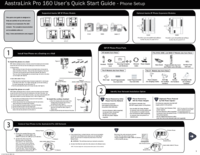


 (142 pages)
(142 pages) (2 pages)
(2 pages)







Comments to this Manuals