Aastra SIP-DECT User's Guide Page 1
Browse online or download User's Guide for Telephones Aastra SIP-DECT. Aastra SIP-DECT User`s guide User Manual
- Page / 23
- Table of contents
- BOOKMARKS
- OpenMobility 1
- SIP-DECT 4.0 Solution 1
- Welcome to Aastra 2
- Contents 2
- Aastra SIP-DECT 4.0 Solution 3
- Abbreviations 4
- Trademarks 4
- About RFP Types 5
- Infrastructure 5
- About G.729 Licenses 6
- Small SIP-DECT System 7
- >OM System Manual: 10
- Large SIP-DECT System 12
- Set up RFPs 13
- Enable Hi-Q audio (CAT-iq) 14
- Set up WLAN 15
- Subscribe DECT Handsets 15
- OM IMA Application 17
- OM Locating Application 18
- Configure the OMM Connection 19
- Configure the OML Users 19
- OM AXI Specification 20
- Copyright 2012 www.aastra.com 23
- All rights reserved 23
Summary of Contents
OpenMobilitySIP-DECT 4.0 SolutionInstallation & Administration Compendium
8Compendium: OM SIP – DECT Solution Small SIP-DECT SystemSet up RFPs and Basic Telephony>OM System Manual: Initial SetupThe RFP that operates as OM
9Small SIP-DECT System Compendium: OM SIP – DECT Solution>OM System Manual: “SIP” Menu; “Portable parts” Menu5. Navigate to the System: SIP page. C
10Compendium: OM SIP – DECT Solution Large SIP-DECT SystemLarge SIP-DECT SystemThis chapter describes how to set up a SIP-DECT 4.0 system with a very
11Large SIP-DECT System Compendium: OM SIP – DECT Solution1. Open the System menu and select the Administration: Firewall command. Disable the firewal
12Compendium: OM SIP – DECT Solution Large SIP-DECT SystemDECT cluster number for RFPs that are deployed e.g. to a different building where the distan
13Large SIP-DECT System Compendium: OM SIP – DECT SolutionSet up WLAN>OM System Manual: Creating and Changing WLAN ProfilesYour SIP-DECT 4.0 system
14Compendium: OM SIP – DECT Solution Large SIP-DECT System>OM System Manual: Download Over AirThe firmware for the Aastra 6x0d, Aastra 6x2d and Aas
15OM IMA Application Compendium: OM SIP – DECT SolutionOM IMA Application>OM IMA Application: Integrated Messaging & Alerting ApplicationThis c
16Compendium: OM SIP – DECT Solution OM Locating ApplicationOM Locating Application>OM Locating Application: OpenMobility Locating ApplicationThis
17OM Locating Application Compendium: OM SIP – DECT SolutionStart the OM Locating Application1. On an OM Locating client call up a web browser and ent
iCompendium: OM SIP – DECT Solution Welcome to AastraWelcome to Aastra Thank you for choosing this Aastra product. Our product meets the strictest req
18Compendium: OM SIP – DECT Solution OM AXI SpecificationOM AXI SpecificationThis chapter describes an alternative approach to interact with the OMM:
19Notes Compendium: OM SIP – DECT SolutionNotes
Copyright 2012 www.aastra.comAll rights reservedAs of 09.12.2012 • Subject to changes
1Aastra SIP-DECT 4.0 Solution Compendium: OM SIP – DECT SolutionAastra SIP-DECT 4.0 SolutionThe Aastra SIP-DECT 4.0 solution provides a professional D
2Compendium: OM SIP – DECT Solution Scope of Delivery and LicensesAbbreviationsThe following specific abbreviations are used in this compendium:Tradem
3Scope of Delivery and Licenses Compendium: OM SIP – DECT SolutionAbout RFP Types>OM System Manual: About the Radio Fixed Parts With SIP-DECT versi
4Compendium: OM SIP – DECT Solution Scope of Delivery and LicensesMedium – up to 256 RFPs 1. Any mixture of RFP(L)35IP, RFP(L)36IP, RFP(L)37IP, RFP(L)
5Small SIP-DECT System Compendium: OM SIP – DECT SolutionSmall SIP-DECT SystemThis chapter describes how to set up a SIP-DECT 4.0 system with a smalle
6Compendium: OM SIP – DECT Solution Small SIP-DECT System4. Change the configuration to match your LAN configuration. Change the Use local configurati
7Small SIP-DECT System Compendium: OM SIP – DECT Solution8. Optional: if you want the RFP to access IP addresses in other LANs or on the Internet, you
More documents for Telephones Aastra SIP-DECT


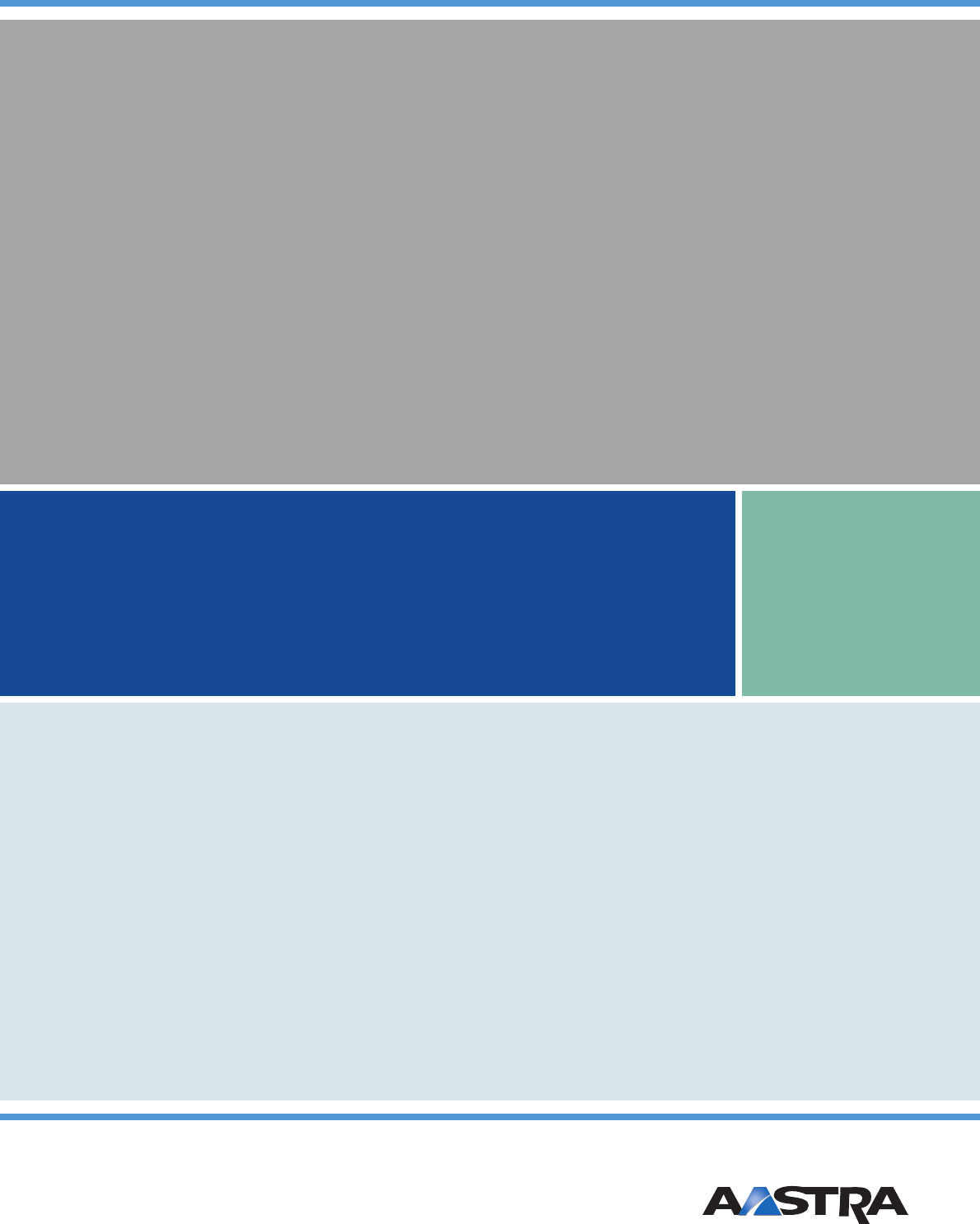
 (214 pages)
(214 pages) (81 pages)
(81 pages) (130 pages)
(130 pages)







Comments to this Manuals